Overview
- Import a CSV file containing all your contacts into your DHL Express Commerce address book.
Import your address book
-
When logged into DHL Express Commerce, select Address Book from the left hand menu
-
Click Import from CSV.
-
Map the columns in DHL Express Commerce with the column of your CSV.
You can use either the column numbers or the name of the column in the header. We recommend using the column numbers.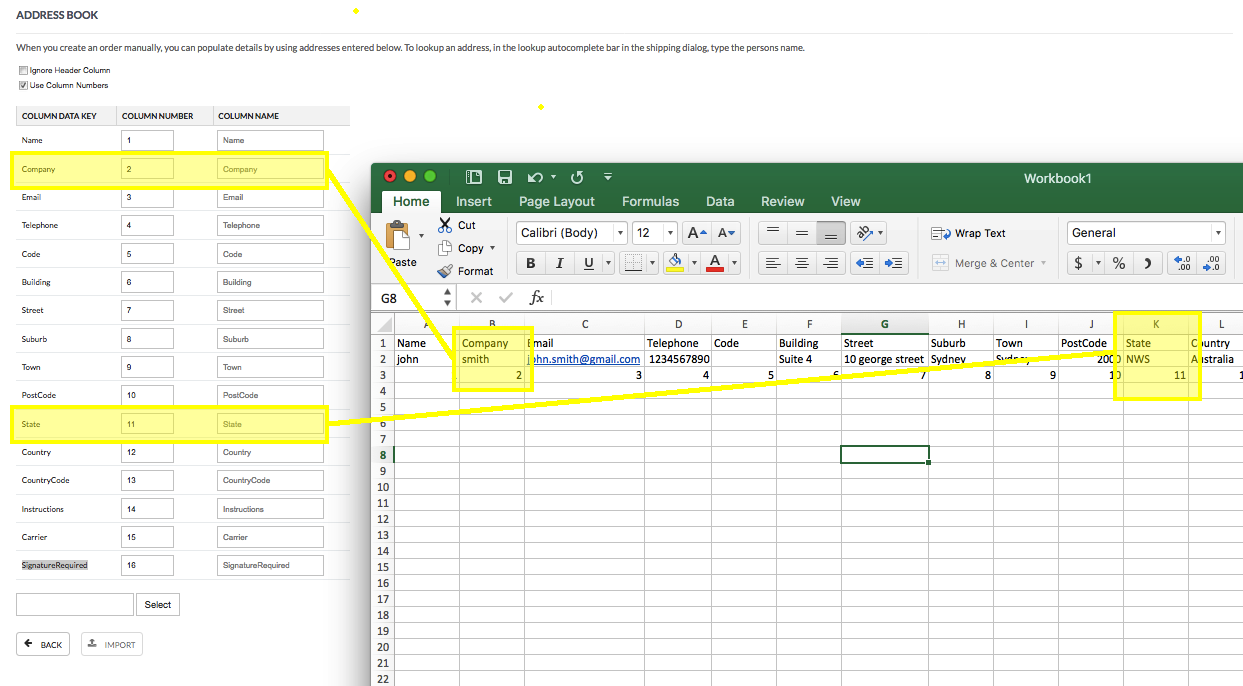
-
After you have mapped your columns, click Select and choose the CSV file from your computer.
-
Click Import.
FAQs
Q : Which field is the CODE field mapped to in an order? I have different contacts which I want to define by address code so want to make use of this field.
A : The code field can be used as as a unique identifier for that specific contact so you can search for it by its code in either the address book screen or the create order screen.
Q : Will an imported order be matched against the address book and update any settings?
A : The address book is not referred to on import. It is only user for when you are creating orders manually and want to look up the address to use it.