Overview
-
The steps below will guide you through integrating your Unleashed platform to DEC. Once completed, your orders will be imported into DEC and the tracking information will be written back when you print a label. -
Unleashed require an extra step to activate the write-back functionality - please follow the instructions here: Unleashed-Order-update - There are two versions of Unleashed, Classic and Enhanced. We recommend using Enhanced as this has support for importing sales shipments rather than sales orders.
What you need to get started:
Before getting started with Unleashed you will need a few things.
How to set up Unleashed:
To enable Unleashed on your account:
- Go to Settings > Integrations > Add a new integration > Unleashed
- Tick Enable Unleashed
- Select Enhanced from the Integration Version toggle
- Classic is now deprecated
- Enhanced allows for importing orders as different shipments from Unleashed.
- Enter your Unleashed Id and User Key.
- Click Save to save your changes.
- Test the connection, you're good to go!
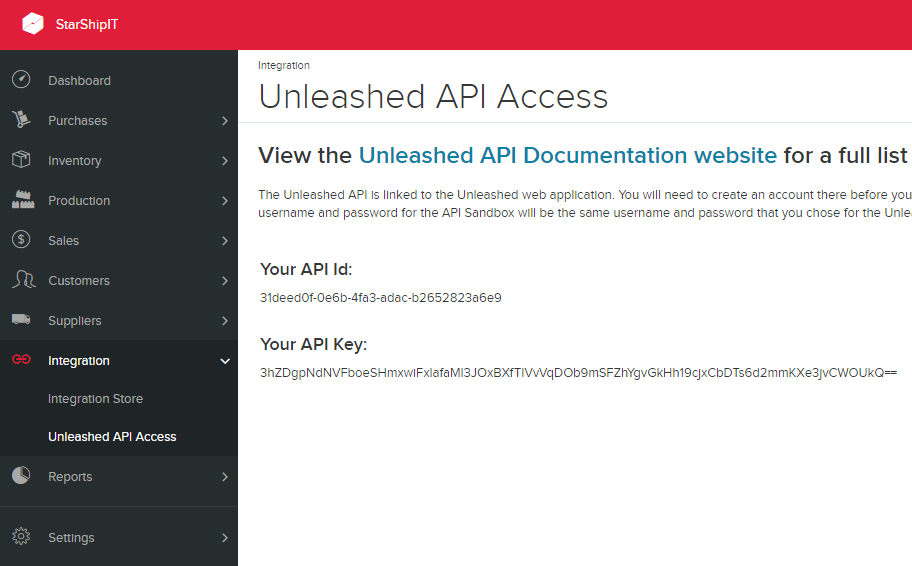
Additional Configuration
Unleashed Enhanced offers more customization over how and when you import your orders. To configure them please see below:
-
Status to import
- Use this option to select what status orders should be in to import into DEC
- Never Diminishing Products
- If you use never-diminishing products with Unleashed, we recommend enabling this setting to mark the order as "Complete"
-
Multi Sales Shipments
- If you have multiple sales shipments on a single order, all of the sales shipments will import into DEC. Each one will be one order in DEC. You can then move the sales shipments around and only ship the shipments that you need.